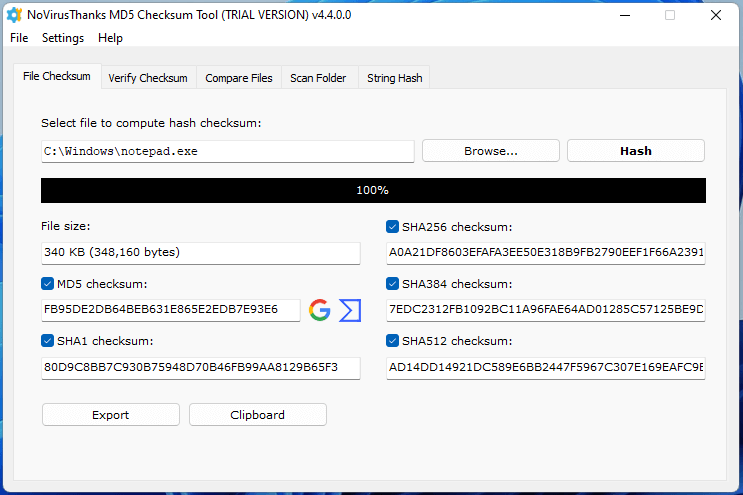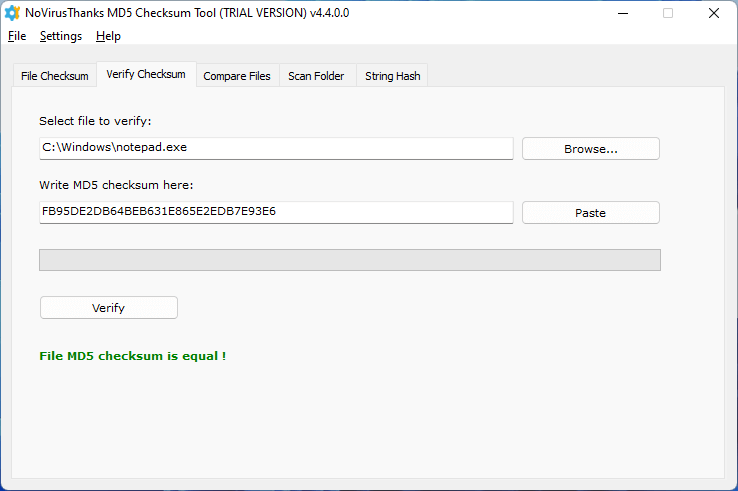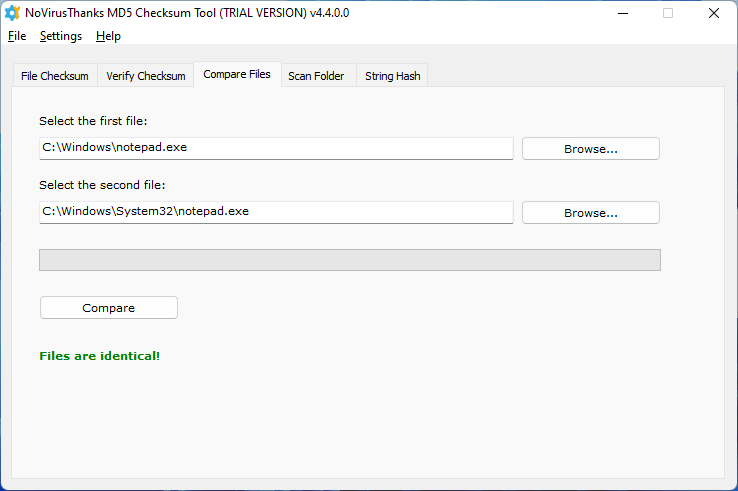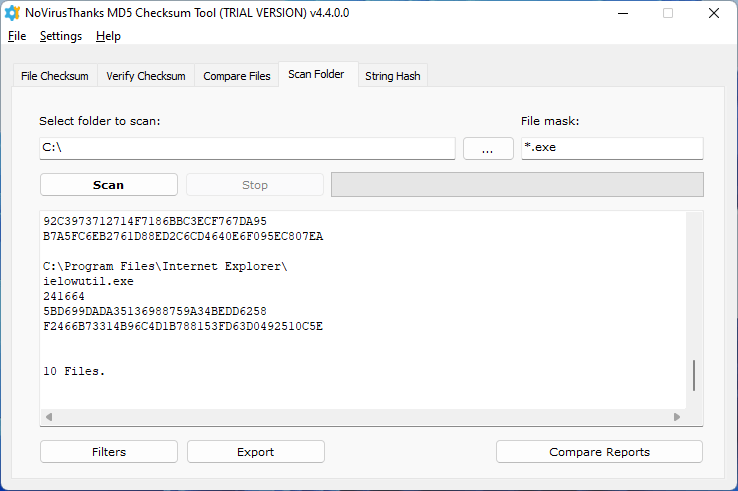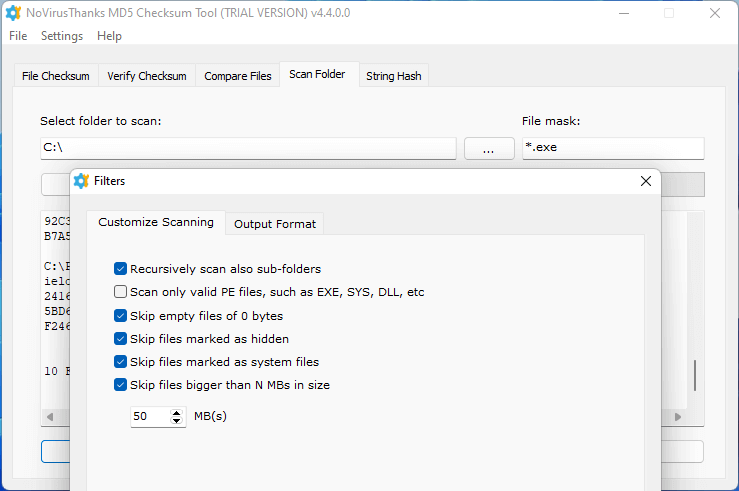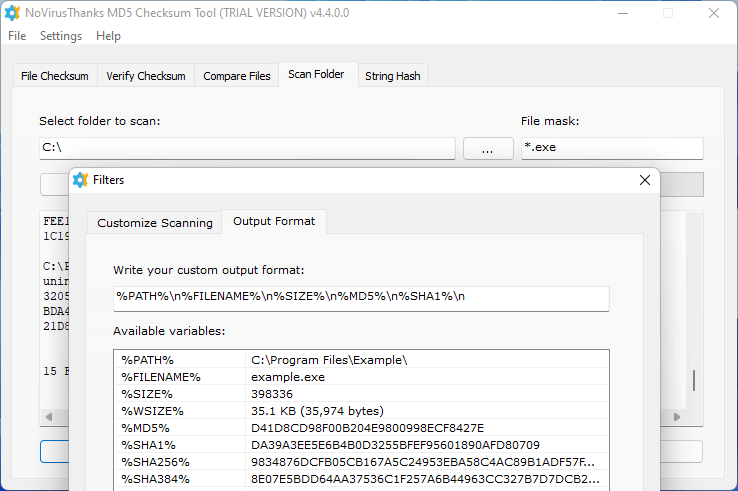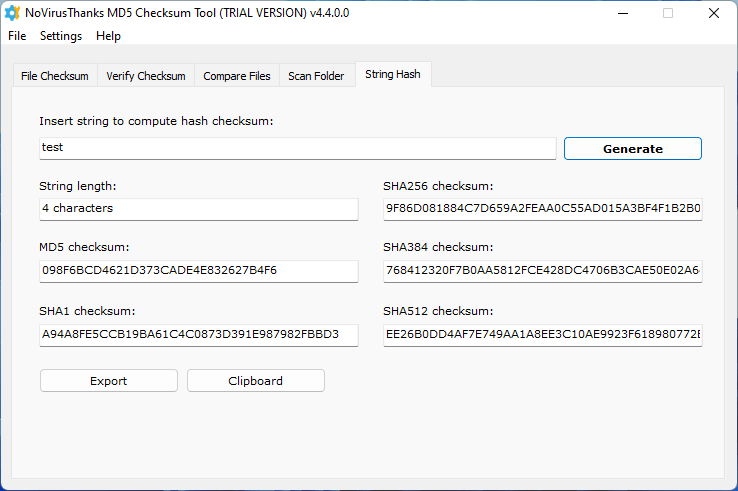MD5 Checksum Tool v4.7
MD5 Checksum Tool is a smart and easy to use Windows OS application designed to allow
users to generate the file checksum
(MD5/SHA hash) of a file or string. It can be particularly useful to check if an executable (.exe) file is legit, in other words,
if it is the official release
from the offical author. The file and string hashing algorithms supported are
MD5, SHA1, SHA256, SHA384 and SHA512.
For Windows 7 SP1, 8, 8.1, 10, 11 (32/64-bit)