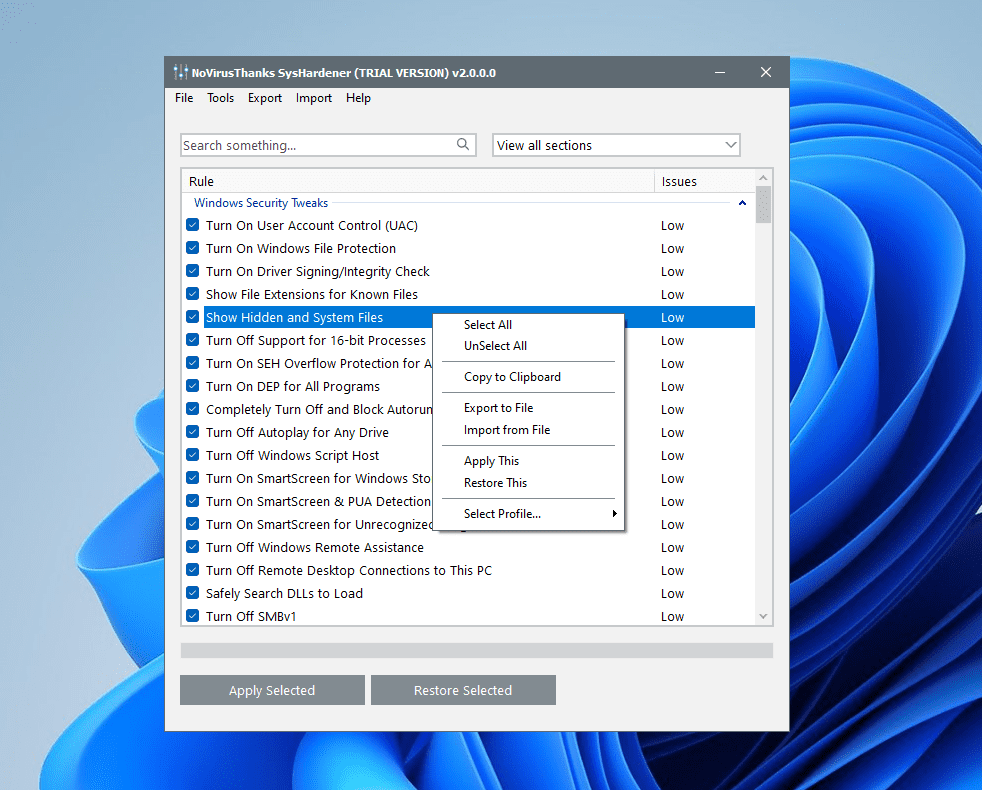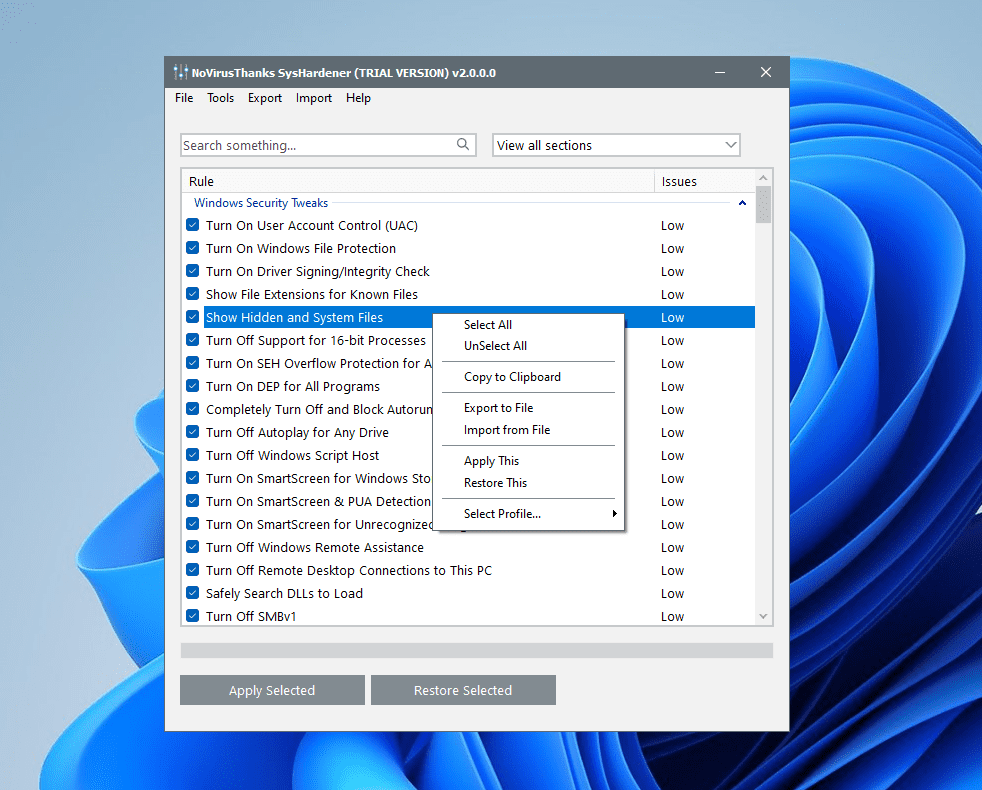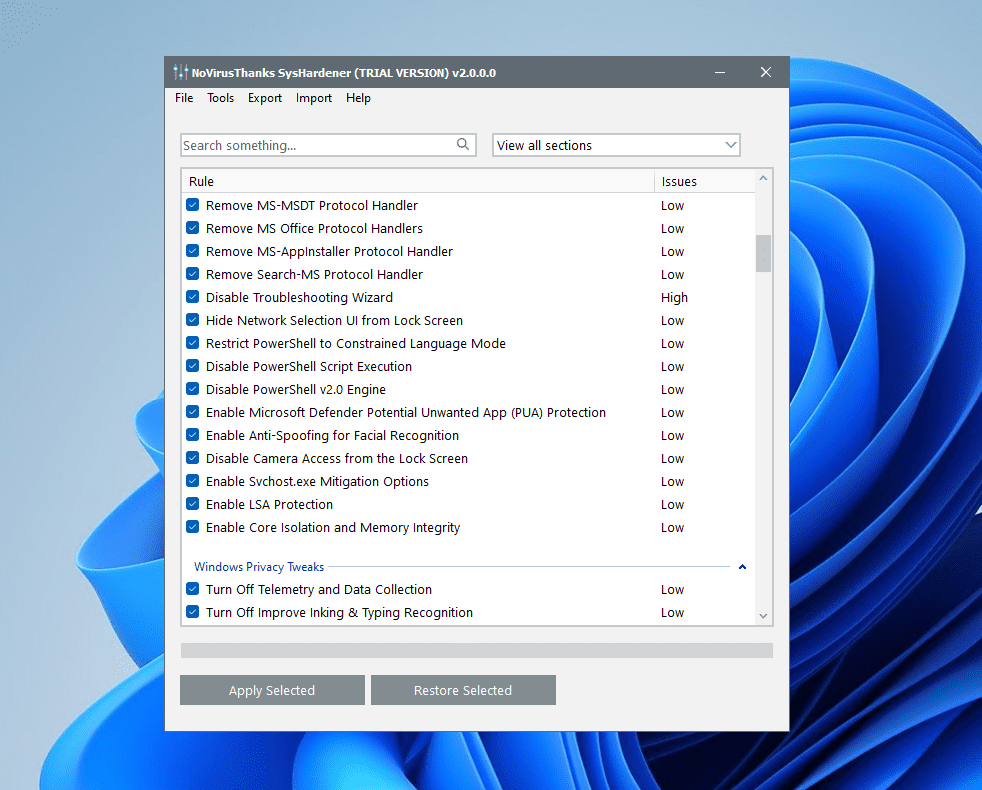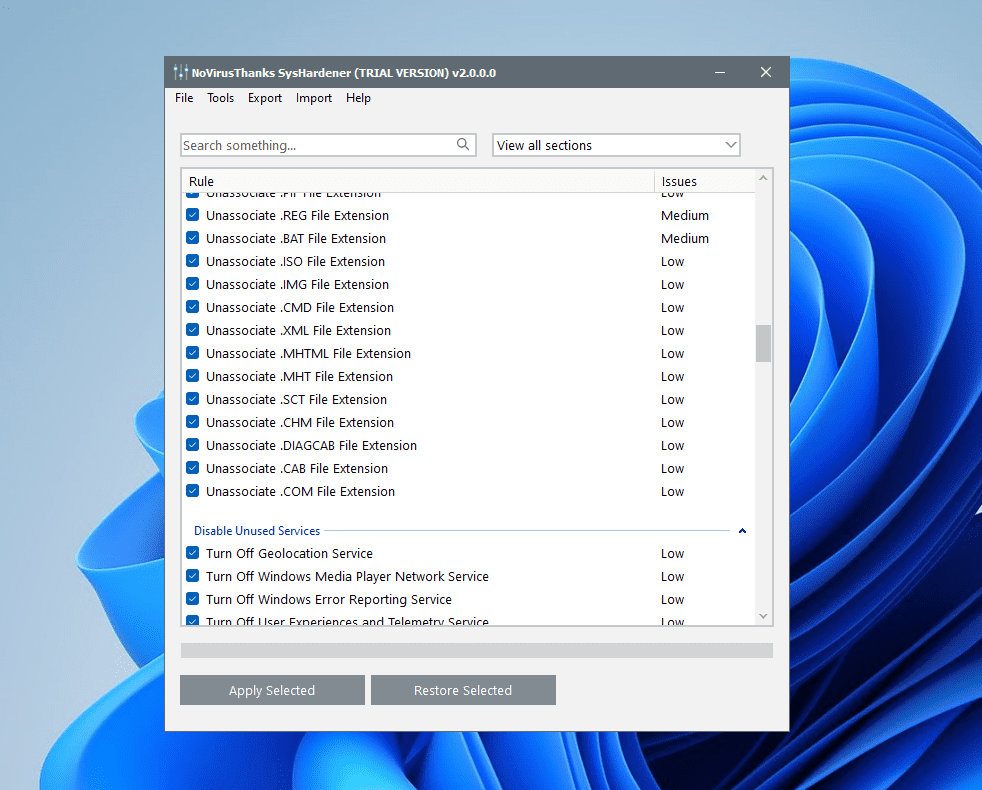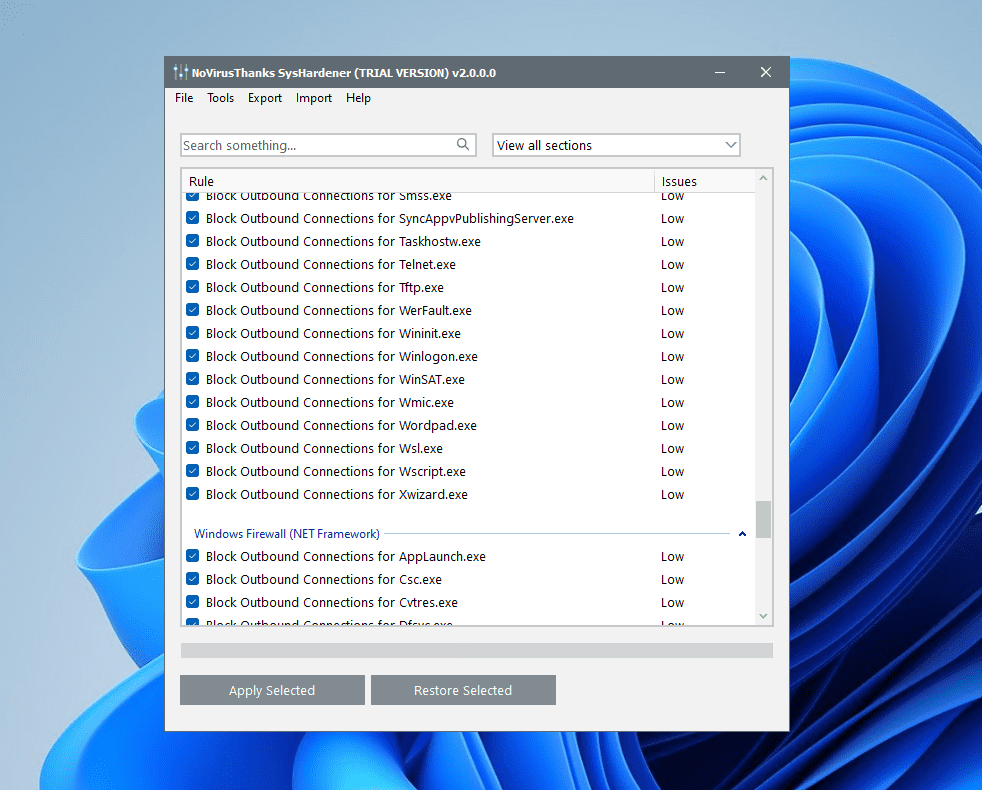Harden Windows Settings
Windows OS security application that allows you to harden Windows settings to mitigate cybersecurity threats.
With this tool you can restrict functionalities of Windows and
secure vulnerable applications (i.e Office and Adobe Reader).
You can unassociate VBS, VBE, JS, ISO, IMG, MSI, CHM file type associations, disable Macros and ActiveX on Office, disable unused Windows Services,
block outbound connections of specific programs via Windows Firewall,
and much more. Need real-time protection?
Try OSArmor »
For Windows 7 SP1, 8, 8.1, 10, 11 (32 & 64-bit)