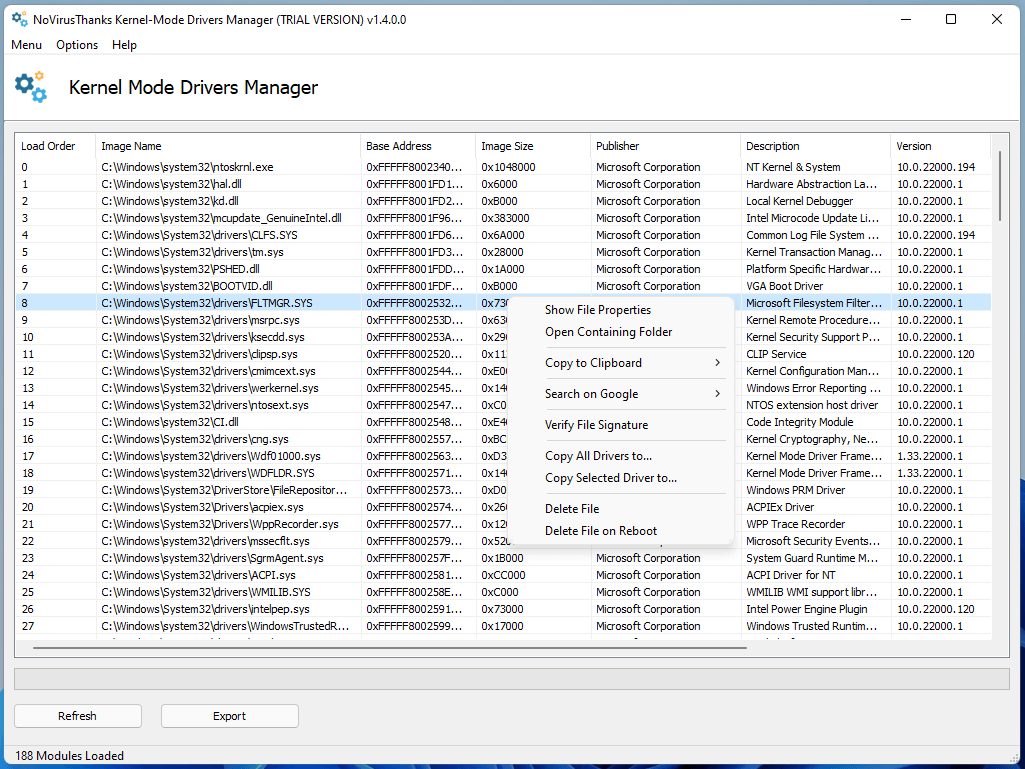Kernel Mode Drivers Manager v1.5
Kernel Mode Drivers Manager is a useful utility which lists all loaded kernel
mode drivers running within the system and
offers information such as driver load order, driver name, load address, module size, file publisher, file description etc.
A one-click save log can also be created making system snapshots simple.
For Windows 7 SP1, 8, 8.1, 10, 11 (32/64-bit)