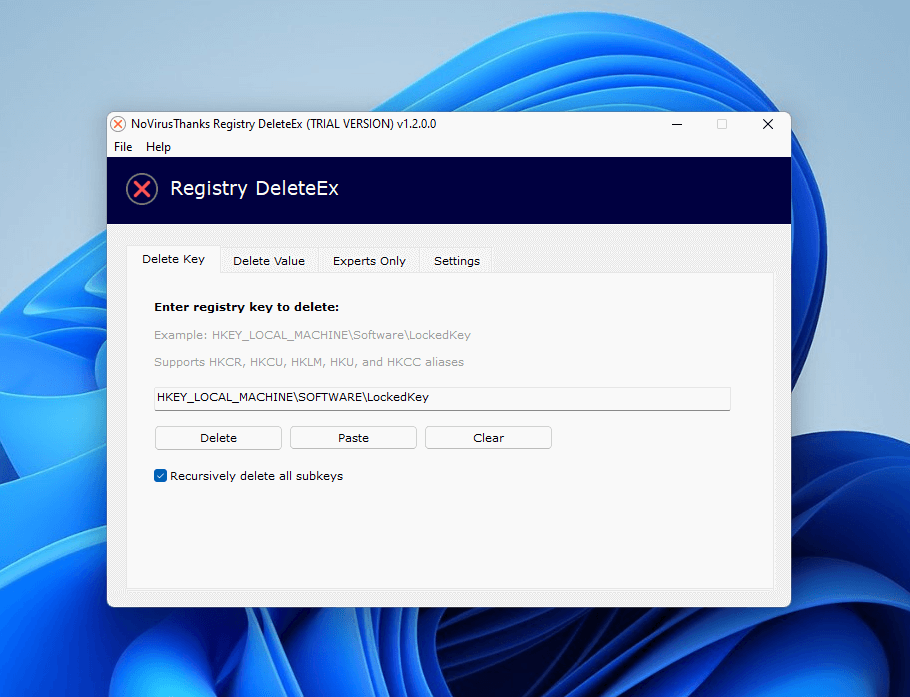Registry DeleteEx v1.4
Registry DeleteEx is a small Windows OS software application that can delete
locked registry keys and locked registry values via a kernel-mode driver. Some malware may lock/protect registry keys by changing the registry permissions or by using API hooking techniques. With this little tool you can successfully delete almost any registry key and value that can’t be deleted with Regedit or via traditional methods. Use this tool with caution, if you delete system registry entries your PC may fail to properly boot.
For Windows 7 SP1, 8, 8.1, 10, 11 (32/64-bit)