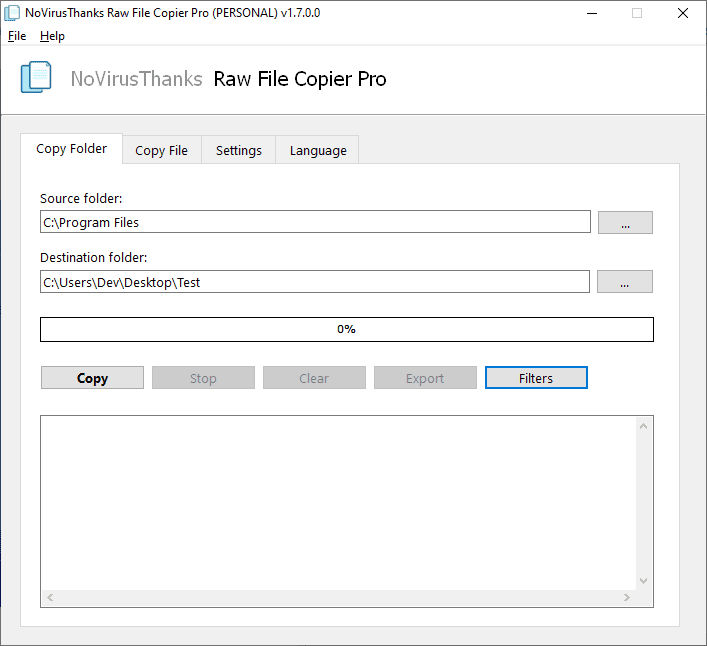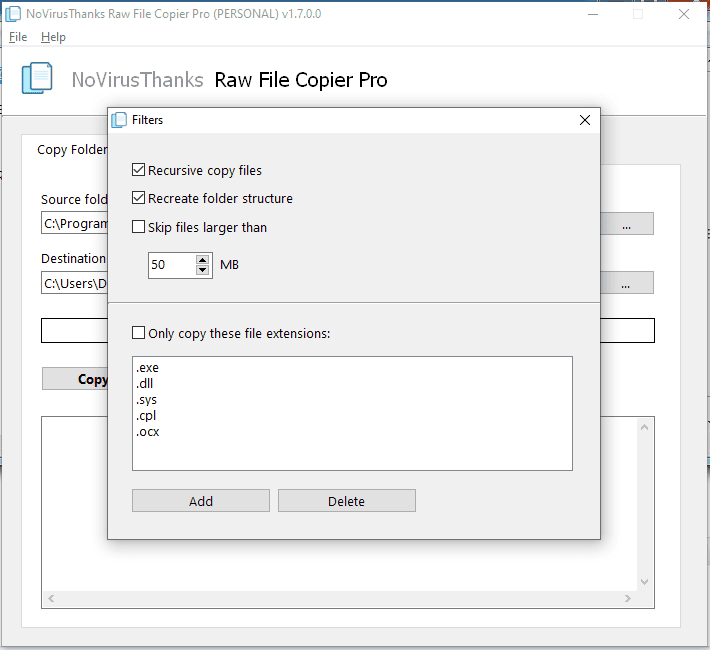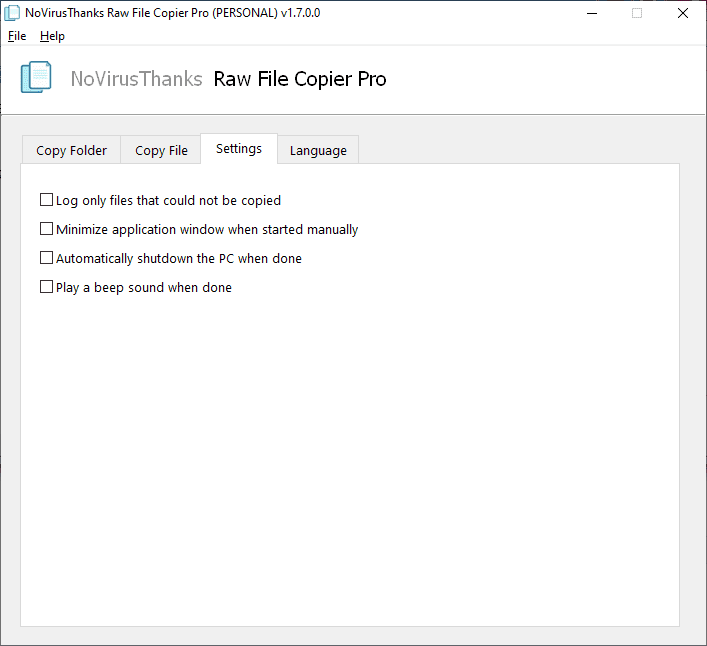Raw File Copier Pro v1.7
Raw File Copier Pro easily allows you to copy files while showing progress percentages as well as the ability to copy files which
generally cannot be copied through traditional means in the Windows OS. An example of a file which cannot be copied due to built-in Windows OS
protection is the SAM file which contains user password hashes, this file is no problem for
Raw File Copier Pro,
nor is other protected files alike.
For Windows 7 SP1, 8, 8.1, 10, 11 (32/64-bit)