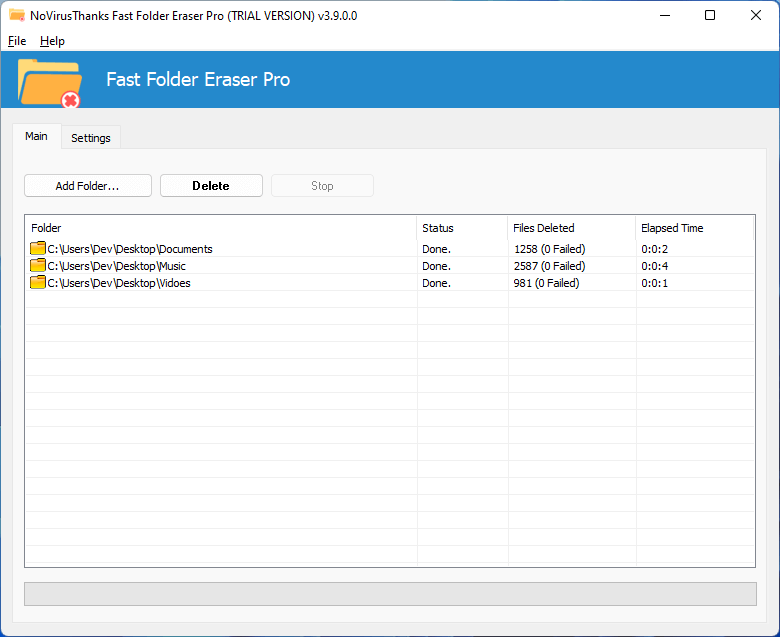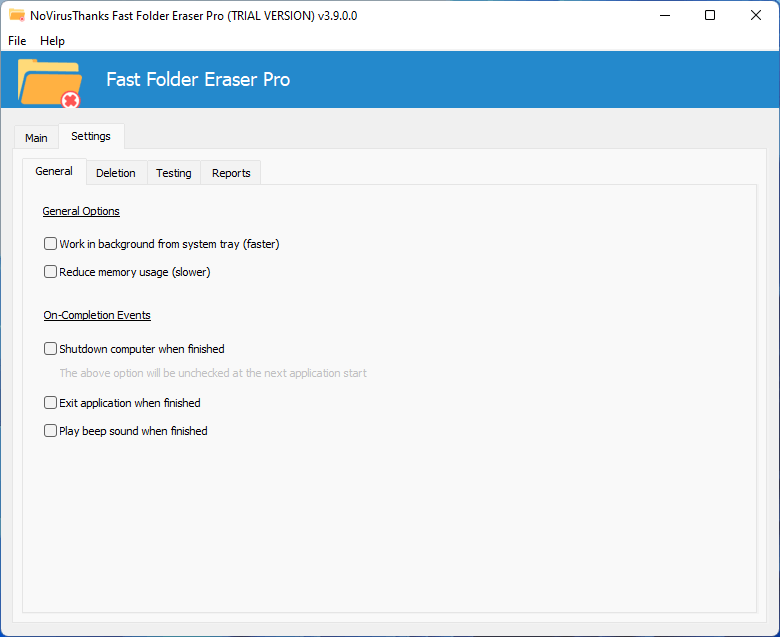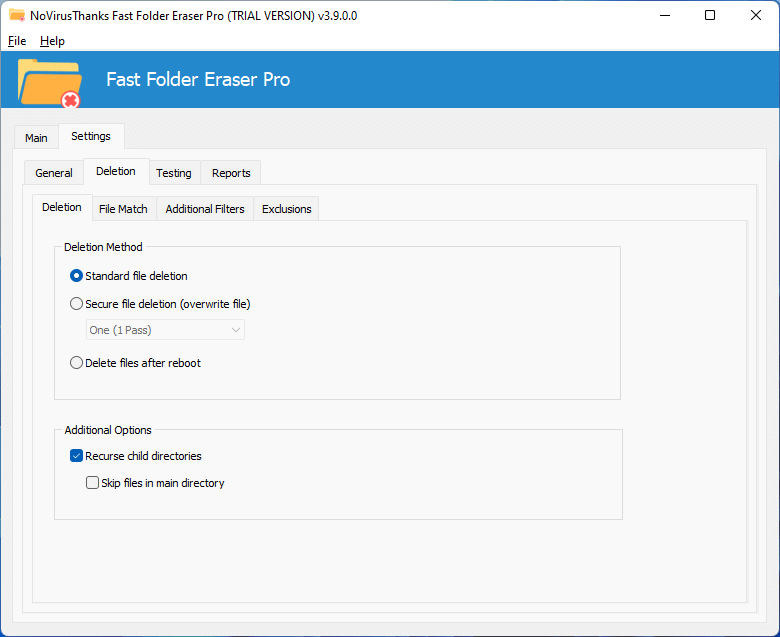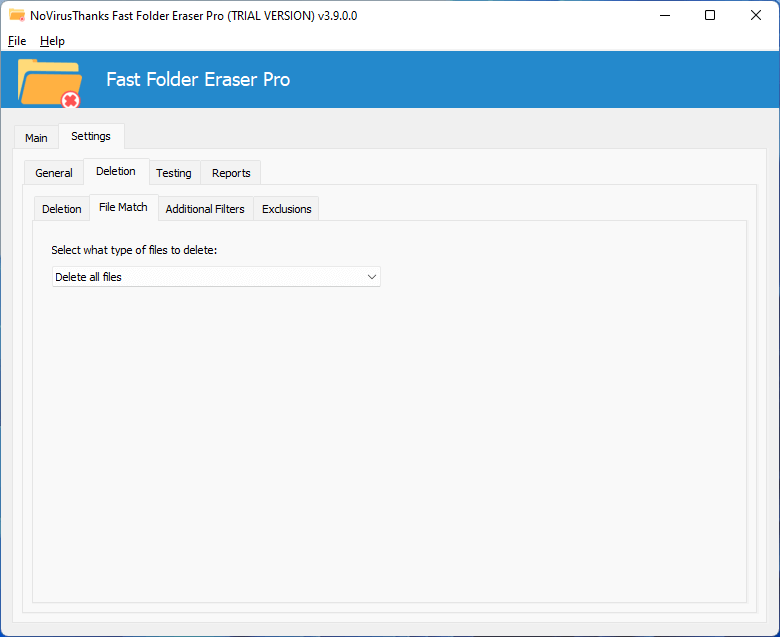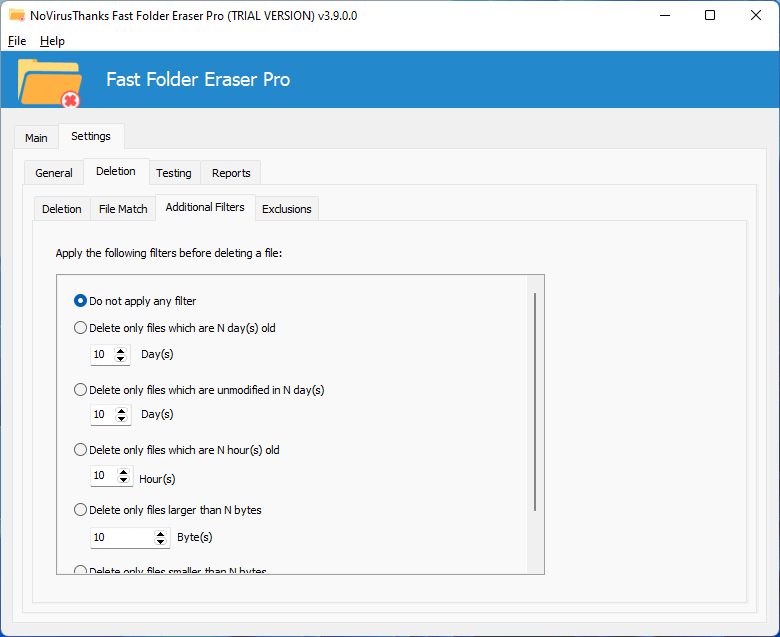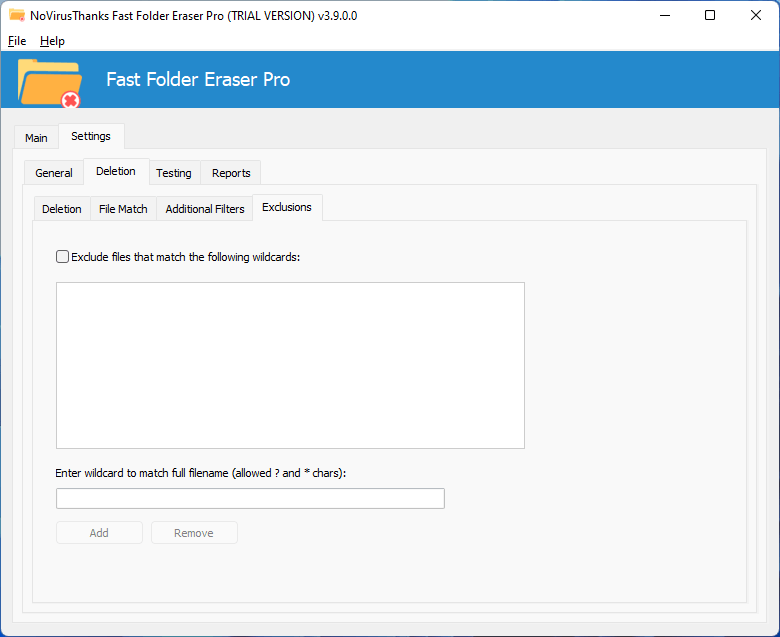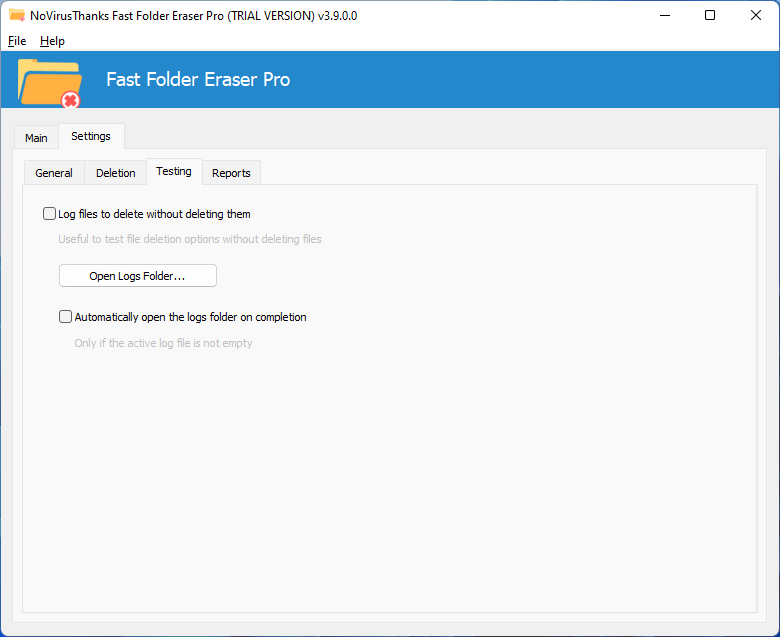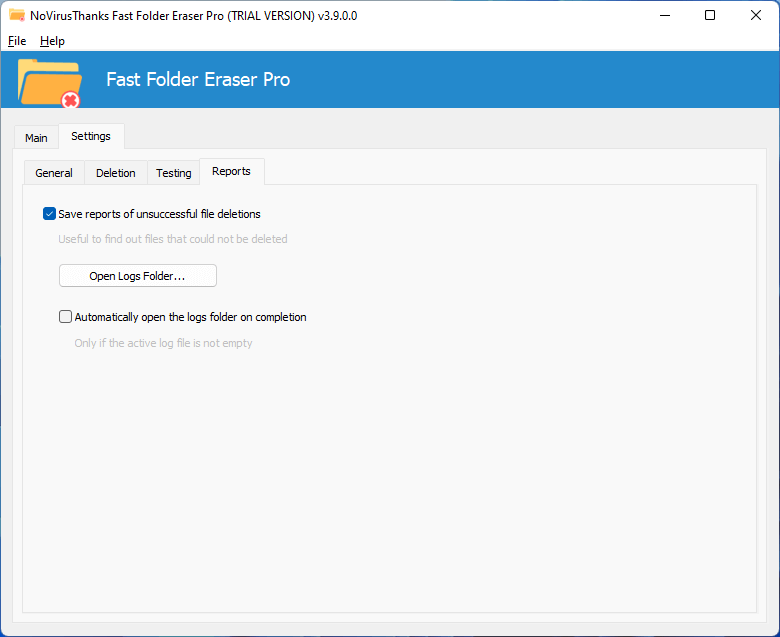Fast Folder Eraser Pro v4.3
Fast Folder Eraser Pro is a useful Windows OS utility designed to quickly delete
folders with a large number of files, without
degrading system performance and maintaining PC stability, so you can continue to use the PC normally without worrying about interrupting
your work. Folders are erased much faster than Windows, the files are not sent to the recycle bin, they are deleted
directly using native Windows OS APIs.
For Windows 7 SP1, 8, 8.1, 10, 11 (32/64-bit)